Here are the steps necessary to encrypt a file in Office 2010:
- Click on FILE, INFO, PROTECT DOCUMENT (Protect Workbook if using Excel), and then ENCRYPT WITH PASSWORD, see below:
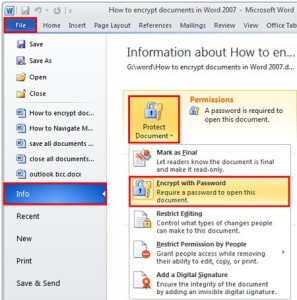
- Enter the password you would like to be used to open the document. You will need to enter the password again to confirm it.
- Be sure to save the document once you have set the password. From this point on, whenever you or anyone attempts to open the document, Office will prompt for the password you set in the previous steps:
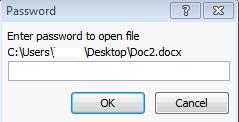
Please Note: If you encrypt and password protect a document using the above steps and lose the password, McGrandles IT Solutions cannot help you recover the contents of the file.
